The new version of WordPress 4.7, named “Vaughan” in honor of the legendary jazz singer Sarah “Sassy” Vaughan, is now available for download or update.
It is the last major update for the year 2016 brings some exciting improvements and several bug fixes.
Twenty Seventeen
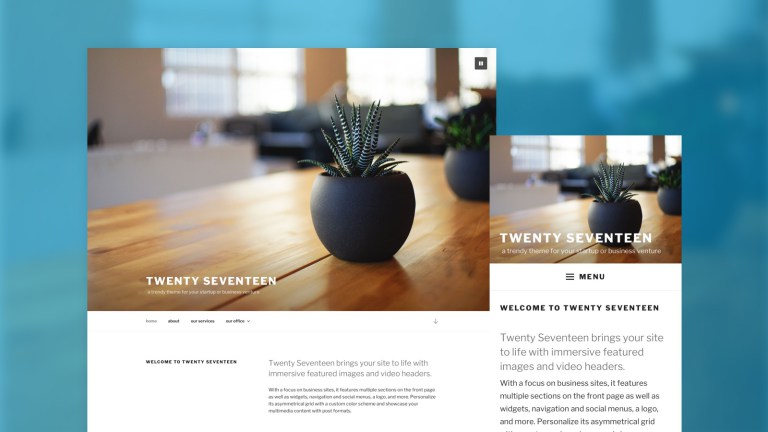
To twenty seventeen debut in this version of WordPress as the first default theme (Default theme) designed for application to corporate site. Notable features are the ability to import large images, title introduction video in full screen and in images which will be discussed in more detail below. All these make the twenty seventeen the ideal theme regardless of the type of site.
Edit Shortcuts

Also in WordPress 4.7 introduced the ability to edit shortcuts. Icons are displayed to show you what parts of your site you can customize. Clicking on them takes you straight to the editing screen making customization of your site faster than ever.
Video Headers

The WordPress 4.7 brings video header support for themes. Many free and paid themes already allow users to add full screen video. The video headers make it easier for developers to develop themes incorporating the customizer and live preview.
Smoother Menu Building
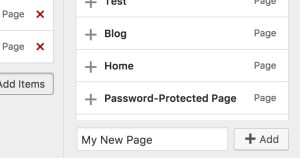
Now you can add new pages while you build the menu, without closing the customiser and abandon your changes. Once you post your changes to the menu, you will have new pages ready to be filled with content.
Custom Css
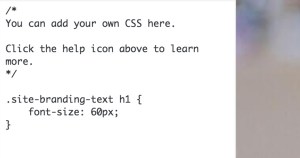
The WordPress 4.7 allows you to add custom CSS and instantly see how your changes affect to your site. The live preview allows you to work quickly and smoothly without the need to page refresh and delays the creation process.
PDF Thumbnail Previews
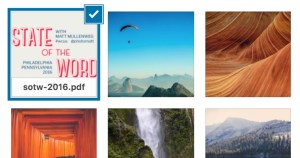
The PDF files upload will create thumbnails, so you can easily distinguish your documents.
Dashboard in your language
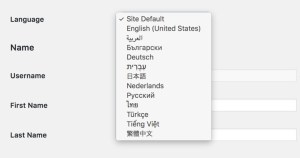
Just because your site is in one specific language does not mean that everyone who helps manage and configure prefers that language. The WordPress 4.7 allows users to change the language of the management environment from the preferences of the user profile. You must first have installed the languages you would like to use.
wordpress-4-7-vaughan-
